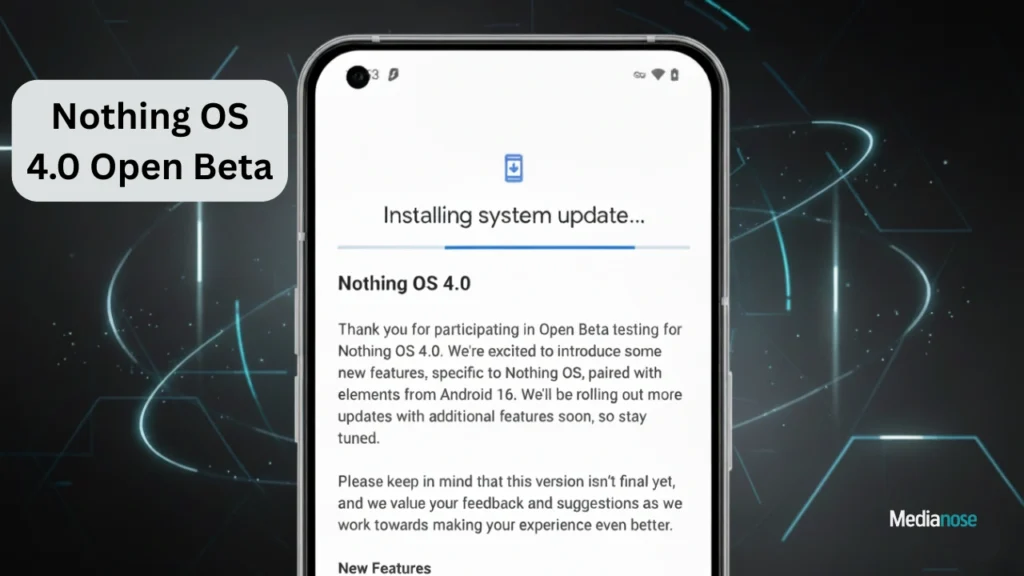Nothing OS 4.0 Open Beta: Nothing has officially rolled out the Nothing OS 4.0 Open Beta based on Android 16 for four of its smartphones, including its flagship, the Nothing Phone (3). This update introduces a mix of visual improvements, system optimizations, and exclusive features designed to elevate the user experience. Here’s a detailed look at supported devices, top features, and how you can install the new beta software.
Nothing OS 4.0 Open Beta: Supported Smartphones and Rollout
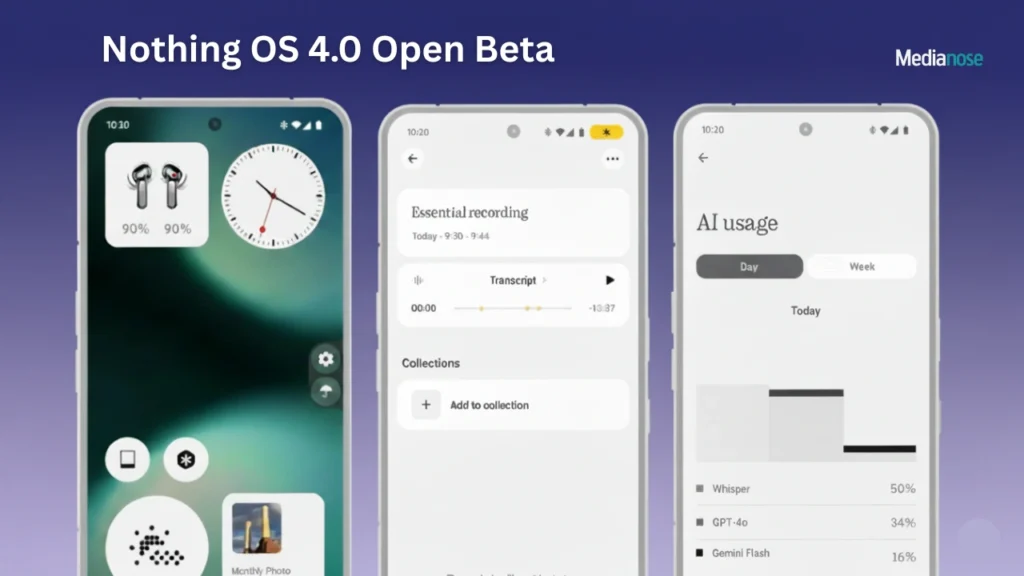
The latest Nothing OS 4.0 Open Beta is currently available for the following models:
- Nothing Phone (3)
- Nothing Phone (2)
- Nothing Phone (2a)
- Nothing Phone (2a) Plus
The recently launched Phone (3a) series isn’t part of this initial rollout. However, the company has confirmed that these mid-range models will receive the beta update later this month. According to Nothing, the upcoming build for the 3a lineup will bring a few “exciting new features” tailored for these devices.
New Features in Nothing OS 4.0 Open Beta
The update is packed with both device-specific and universal improvements. Nothing has clearly focused on enhancing usability, stability, and personalization through a set of meaningful upgrades.
Also Read
AI Dashboard and System Improvements
The flagship Nothing Phone (3) now includes an AI usage dashboard within Essential Space. This tool provides deeper insight into large model activity, promoting transparency around AI interactions. Alongside this, users will notice several stability and performance improvements:
- Faster and smoother lock screen and Always-On Display
- Refined brightness adjustments for better visibility
- Enhanced Bluetooth performance and compatibility
- More stable Wi-Fi connectivity and stronger network reliability
- General bug fixes and improved overall system stability
Camera Upgrades and App Optimizations
The Phone (2a) lineup has received a creative boost with the addition of the “Stretch” Camera preset, developed in collaboration with photographer Jordan Hemingway. This preset intensifies shadows and extends highlights, offering a distinctive look straight from the camera app.
Additionally, Nothing has introduced system-level app optimization to make app launches faster and smoother. Users can enable this under:
Settings > Apps > App optimisation
Interface Enhancements and New Tools
All supported devices benefit from a range of fresh interface elements and functionality updates:
- Pop-up View with dual floating icons for quicker multitasking
- Two new lock screen clock styles for added customization
- Support for 2×2 Quick Settings tiles
- Extra Dark Mode under Settings > Display > Dark theme for better low-light usage
Another notable addition is Essential Apps, which integrates AI-powered widget creation. These widgets can be shared in Playground, alongside Camera Presets and EQ Profiles. The Nothing Phone (3) can now support up to six widgets, while other devices are currently limited to two for performance stability.
How to Install Nothing OS 4.0 Open Beta
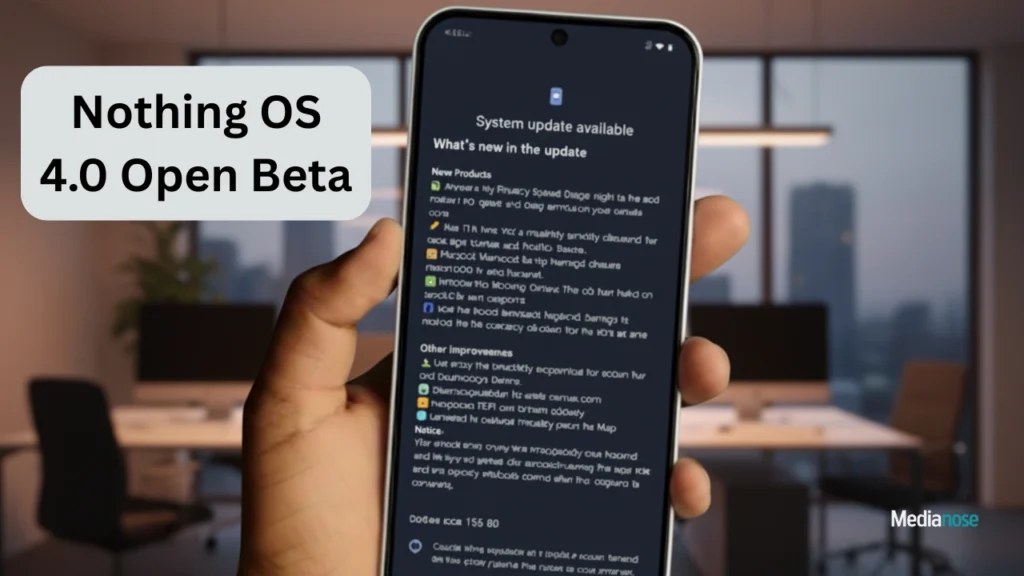
For users eager to experience Android 16 early, Nothing has made the installation process fairly straightforward. However, it’s important to note that enrollment for the open beta closes on October 14.
Here’s how to join the beta program:
- Update to the latest stable software on your device.
- Download the Beta Updates Hub.apk from Nothing’s official source.
- Install the APK from your Downloads folder.
- Go to Settings > System > Nothing Beta Hub.
- Tap “Join Beta” to register for the program.
- Once registered, tap “Go to Update” to initiate the upgrade.
- If the update doesn’t start, manually check under Settings > System > System updates.
Nothing recommends ensuring a stable internet connection and backing up important data before starting the installation, as beta builds can occasionally cause unexpected issues.
Why This Update Matters
The Nothing OS 4.0 Open Beta marks a significant step forward for the company as it prepares for Android 16. By prioritizing both flagship and older models, Nothing shows its commitment to long-term software support and innovation. The inclusion of AI features, improved multitasking tools, and new camera presets points toward a more personalized and fluid user experience.
For enthusiasts, these updates also offer an early glimpse into the direction Nothing is heading—combining bold design elements with smarter functionality and tighter ecosystem integration.
Final Verdict
The rollout of Nothing OS 4.0 Open Beta demonstrates the brand’s growing maturity in the software space. With performance boosts, AI transparency tools, and thoughtful customization options, this update makes the Nothing ecosystem feel more polished and modern. While beta builds may bring occasional bugs, users who enjoy testing new features early will find this release exciting and well-rounded. If you own a supported device, this is a great opportunity to explore Android 16 before its stable release.