Apple’s latest operating system, macOS Tahoe 26, is now available for download on all compatible Mac devices. Announced at WWDC in June 2025, the update builds on the existing macOS framework with subtle but impactful improvements. It introduces design changes that reduce visual clutter and smarter integrations with iPhones to make daily tasks more intuitive and seamless. Whether you’re a creative, a student, or an Apple enthusiast, macOS Tahoe 26 offers features that combine functionality with elegance to enhance your workflow.
Key Features of macOS Tahoe 26
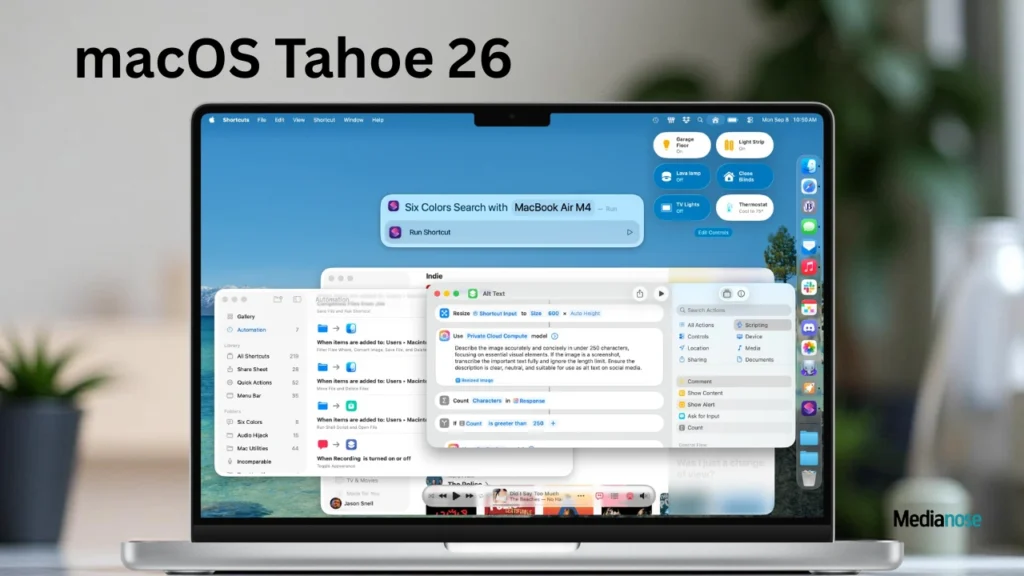
Liquid Glass Design for a Cleaner Interface
One of the most noticeable changes in macOS Tahoe 26 is its adoption of Apple’s new Liquid Glass design. This visual overhaul enhances the interface by adding transparency effects and softer textures that reduce visual strain and give the screen a lighter feel.
Highlights include:
- Transparent Menu Bar: The menu bar blends seamlessly with the desktop background, giving your screen a more spacious appearance.
- Glossy Overlays: Menus, buttons, and notifications have a semi-transparent glass-like appearance that feels modern without being overwhelming.
- Customization Options: Users can personalize folder colors, icons, and even add emojis or symbols to better organize their files.
- Themed Wallpapers: New wallpapers complement the refined UI, providing a more cohesive look across different areas of the system.
These changes are particularly helpful for users who spend long hours on their devices, as the soft visuals can reduce eye fatigue and make the interface more approachable.
Also Read
Smarter Spotlight and Action Shortcuts
Spotlight has received a significant upgrade in macOS Tahoe 26, making it not just a search tool but an action hub.
New Spotlight capabilities:
- Quick Actions: Perform tasks such as sending emails, creating calendar events, or adding notes directly from search results without opening additional apps.
- Contextual Results: Spotlight now ranks search results based on relevance, helping you find what you need faster.
- Improved File Previews: Hovering over documents and apps will give you a detailed preview, reducing the need to open files unnecessarily.
The integration with the Shortcuts app is tighter, allowing users to automate repetitive tasks with smarter suggestions and better on-device processing through Apple Intelligence.
How macOS Tahoe 26 Enhances iPhone-Mac Continuity

Deep Integration Between Devices
macOS Tahoe 26 takes Apple’s continuity features to the next level, bridging the gap between Mac and iPhone more seamlessly.
Improvements include:
- Phone App on Mac: The new Phone app replicates the iOS experience, offering access to recent calls, voicemails, and favorites directly on your Mac. Features like Call Screening and Hold Assist are now available, allowing for smarter call management.
- Live Activities: Real-time updates such as delivery notifications, flight statuses, or timers from your iPhone can now appear in your Mac’s menu bar without switching devices.
- Shared Clipboard and Handoff Enhancements: Copy text or files on your iPhone and paste them instantly on your Mac, making transitions between devices smoother than ever.
These enhancements are ideal for users who multitask or rely heavily on both devices throughout the day.
Expanded Apple Intelligence Features
Beyond interface improvements, macOS Tahoe 26 integrates expanded Apple Intelligence tools that streamline complex workflows.
Key additions:
- Live Translation: Translate text, audio, and even chats during calls or FaceTime sessions. This feature helps users communicate across language barriers with ease.
- Genmoji & Image Playground: Users can create customized emojis and graphics to enhance conversations or visual presentations.
- Smarter Automations: Shortcut automations now learn from usage patterns, offering suggestions that anticipate your needs, saving time and effort.
These features empower users to work smarter, not harder, by reducing manual effort and providing assistance where it’s needed most.
How to Update to macOS Tahoe 26
Updating to the latest version is straightforward. Follow these steps:
- Open System Settings on your Mac.
- Navigate to General and select Software Update.
- Follow the on-screen instructions to download and install the update.
Important Notes:
- Back up your data before proceeding using Time Machine or an external storage device.
- Some features, especially those tied to Apple Intelligence or translation, may require newer hardware.
- Aesthetic enhancements such as transparency effects may be limited or unavailable on older Mac models.
Always check for compatibility and ensure that your device meets the requirements to enjoy the full range of improvements.
Final Verdict
macOS Tahoe 26 is a user-friendly update that enhances the Mac experience with meaningful improvements without unnecessary complexity. The Liquid Glass design offers a fresh look while reducing visual fatigue, and smarter features like Spotlight actions and the Phone app streamline everyday tasks. Expanded Apple Intelligence tools and deeper iPhone continuity create a seamless, efficient ecosystem for users. While some features depend on newer hardware, the update is polished, intuitive, and well worth upgrading for improved productivity and usability.





